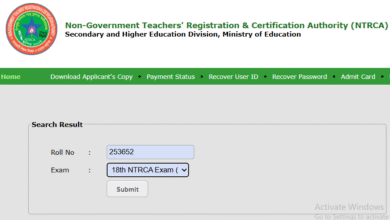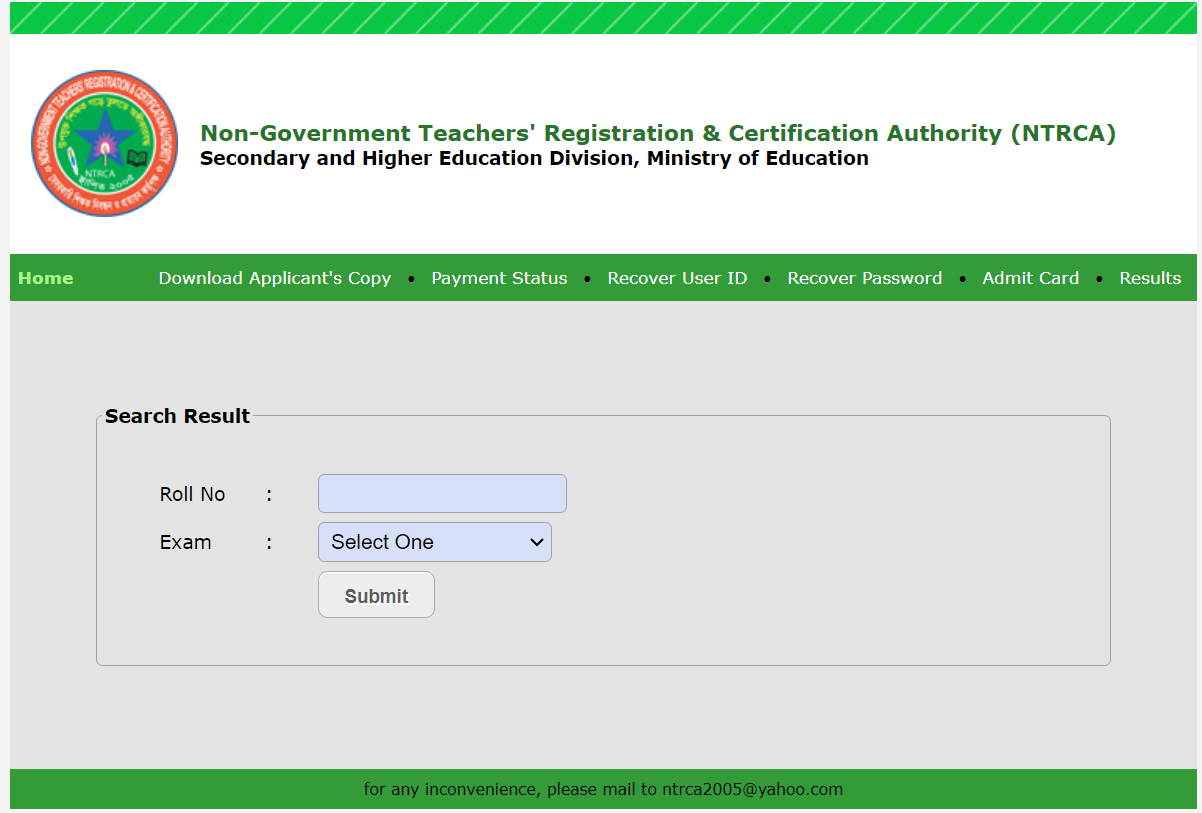ঈদ মোবারক ঢাকায় কখন কোথায় ঈদ জামাত জানুন

ঈদ মোবারক ঈদ মোবারক ঈদ মোবারক। অবশেষে ১১ই এপ্রিল ২০২৪ পবিত্র ঈদুল ফিতর অনুষ্ঠিত হতে যাচ্ছে সারা বাংলাদেশ। তো আজকে আমরা ঢাকায় কখন কোথায় ঈদ জামাত সে সম্পর্কে বিস্তারিত জানার চেষ্টা করব।
২০২৪ সালের পবিত্র ঈদুল ফিতর আগামীকাল বৃহস্পতিবার সারাদেশে উদযাপন হবে।
পবিত্র ঈদুল ফিতর ২০২৪ প্রতিটি মুসলমানদের সবচেয়ে বড় ধর্মীয় উৎসবের দিন ঈদগাহ ও বিভিন্ন মসজিদে মুসল্লিরা ঈদের দুই রাকাত ওয়াজিব নামাজ আদায় করবেন। রাজধানীর বিভিন্ন ঈদগাহ ও মসজিদেও ঈদের নামাজের আয়োজন করা হয়েছে। চলুন নিম্নে থেকে ঢাকায় কখন কোথায় ঈদের জামাত শুরু হবে তা জেনে নিন-
রাজধানীতে ঈদের জামাতের প্রস্তুতি সম্পন্ন
ঢাকা: রাজধানী ঢাকায় আগামী বৃহস্পতিবার পবিত্র ঈদুল ফিতরের ঈদের জামাতের প্রস্তুতি সম্পন্ন হয়েছে। জাতীয় ঈদগাহ ময়দানে সকাল সাড়ে ৮টায় দেশের প্রধান ঈদ জামাত অনুষ্ঠিত হবে। তবে আবহাওয়া প্রতিকূল থাকলে সকাল ৯টায় জাতীয় মসজিদ বায়তুল মোকাররমে ঈদের প্রধান জামাত অনুষ্ঠিত হবে।
ঢাকা দক্ষিণ সিটি কর্পোরেশন (ডিএসসিসি) জানায়, জাতীয় ঈদগাহ ময়দানে ঈদ জামাতের জন্য বিশেষ ব্যবস্থা করা হয়েছে। ময়দান পরিষ্কার-পরিচ্ছন্ন করা হয়েছে এবং মসজিদের ওضو ব্যবস্থা ঠিকঠাক রাখা হয়েছে। এছাড়াও, মুসল্লিদের যাতায়াতের সুবিধার্থে বিশেষ বাস ও ট্রেন সার্ভিস চালানো হবে।
বায়তুল মোকাররম জাতীয় মসজিদে এবার পর্যায়ক্রমে পাঁচটি ঈদের জামাত অনুষ্ঠিত হবে। ইসলামিক ফাউন্ডেশনের তথ্য অনুযায়ী, মসজিদে সকাল ৭, ৮, ৯, ১০ ও ১০টা ৪৫ মিনিটে ঈদের জামাত অনুষ্ঠিত হবে।
ঈদের জামাতের সময়সূচী:
জাতীয় ঈদগাহ ময়দান: সকাল সাড়ে ৮টা (আবহাওয়া অনুকূল হলে)
বায়তুল মোকাররম জাতীয় মসজিদ:
- সকাল ৭টা
- সকাল ৮টা
- সকাল ৯টা
- সকাল ১০টা
- সকাল ১০টা ৪৫ মিনিট
ঈদ জামাতের প্রস্তুতি:
- জাতীয় ঈদগাহ ময়দান ও বায়তুল মোকাররম জাতীয় মসজিদ পরিষ্কার-পরিচ্ছন্ন করা হয়েছে।
- মসজিদের ওضو ব্যবস্থা ঠিকঠাক রাখা হয়েছে।
- মুসল্লিদের যাতায়াতের সুবিধার্থে বিশেষ বাস ও ট্রেন সার্ভিস চালানো হবে।
ঈদের শুভেচ্ছা:
আমরা সকলকে পবিত্র ঈদুল ফিতরের আন্তরিক শুভেচ্ছা জানাই। ঈদ মোবারক!
ঢাকা দক্ষিণ সিটি কর্পোরেশন, উত্তর সিটি কর্পোরেশন, ইসলামিক ফাউন্ডেশন, ধর্ম মন্ত্রণালয় ও স্থানীয় সূত্রে ঢাকার বিভিন্ন মসজিদে জামাতের সংখ্যা ও সময় জানা গেছে।
ঈদের দিন সকাল ৭টা ৩০ মিনিটে ঢাকা বিশ্ববিদ্যালয় কেন্দ্রীয় খেলার মাঠে জমঈয়তে আহলে হাদিসের প্রধান জামাত অনুষ্ঠিত হবে। ঢাকা বিশ্ববিদ্যালয় কেন্দ্রীয় মসজিদ মসজিদুল জামিআয় দুটি জামাত অনুষ্ঠিত হবে। সকাল ৮টায় প্রথম জামাত এবং দ্বিতীয় জামাত অনুষ্ঠিত হবে সকাল ৯টায়।
সলিমুল্লাহ মুসলিম হল মসজিদে সকাল ৮টায়, ড. মুহম্মদ শহীদুল্লাহ হল লনে সকাল ৮টায়, আজিমপুর ঢাকা বিশ্ববিদ্যালয় আবাসিক এলাকার বায়তুন নূর জামে মসজিদে সকাল ৮টায় ঈদ জামাত হবে।
সায়েদাবাদ চিশতিয়া দরবার শরফয় জামে মসজিদে সকাল সাড়ে ৭টায়, সিলেটের কুদরত উল্লাহ জামে মসজিদে সকাল সাড়ে ৭টা, সাড়ে ৮টা ও সাড়ে ৯টায় মোট তিনটি জামাত অনুষ্ঠিত হবে।
বাংলাদেশ প্রকৌশল বিশ্ববিদ্যালয়ে (বুয়েট) পবিত্র ঈদুল ফিতরের জামাত সকাল সোয়া ৭টায় কেন্দ্রীয় খেলার মাঠে অনুষ্ঠিত হবে। আবহাওয়া অনুকূলে না থাকলে খেলার মাঠের পরিবর্তে নামাজ বিশ্ববিদ্যালয়ের ৩টি মসজিদে অনুষ্ঠিত হবে। আবহাওয়া অনুকূলে না থাকলে প্রথম জামাত বুয়েট কেন্দ্রীয় মসজিদে সকাল সাড়ে ৭টায়, দ্বিতীয় জামাত বকসি বাজার বায়তুস সালাম মসজিদে সকাল ৮ টায় এবং আজাদ আবাসিক এলাকা মসজিদে সকাল ৮টায় তৃতীয় জামাত অনুষ্ঠিত হবে।
আরও পড়ুন
ঈদুল ফিতরের নামাযের গুরুত্ব ও তাৎপর্য
পুরুষদের জন্য ঈদুল ফিতরের নামাযের নিয়ম
মহিলাদের জন্য ঈদুল ফিতরের নামাযের নিয়ম
২০২৪ সালে কোন দেশে কয়টি রোজা হবে?
রাজধানীর পল্লবীর ২ নম্বর ওয়ার্ডে হারুন মোল্লাহ ঈদগাহে সকাল সাড়ে ৭টায় ঈদুল ফিতরের নামাজের জামাত অনুষ্ঠিত হবে।
কামরাঙ্গীরচর কেন্দ্রীয় ঈদগাহ মাঠে পবিত্র ঈদুল ফিতরের দুটি জামাত অনুষ্ঠিত হবে। প্রথম জামাত সকাল সাড়ে ৭টায় অনুষ্ঠিত হবে। দ্বিতীয় জামাত সকাল সাড়ে ৮টায় অনুষ্ঠিত হবে।
কামরাঙ্গীরচর হাফেজ্জী হুজুর মসজিদ মাদরাসায় পবিত্র ঈদুল ফিতরের একটি জামাত অনুষ্ঠিত হবে সকাল ৮টায়।
কাজীপাড়া কেন্দ্রীয় জামে মসজিদে তিনটি জামাত যথাক্রমে সকাল ৭টা, ৮টা ও ৮টা ৪৫ মিনিটে অনুষ্ঠিত হবে, দারুস সালাম মীর বাড়ি আদি (মাদবর বাড়ি) জামে মসজিদে সকাল সাড়ে ৭টা ও সকাল ৮টায় দুটি জামাত অনুষ্ঠিত হবে, পুরান ঢাকার লক্ষ্মীবাজার মিয়া সাহেবের ময়দান খানকা শরীফ জামে মসজিদে সকাল ৭টায়, লক্ষ্মীবাজার নূরানি জামে মসজিদে সকাল ৭টা ৪৫ মিনিট ও সকাল সাড়ে ৮টায় দুটি জামাত অনুষ্ঠিত হবে, খিলগাঁও চৌধুরীপাড়া পল্লীমা সংসদ প্রাঙ্গণে সকাল ৭টা ৩০ মিনিটে জামাত অনুষ্ঠিত হবে।
দেশের বিভিন্ন স্থানে কোথায় কখন ঈদের জামাত অনুষ্ঠিত? | Eid Jamat | Eid Namaz